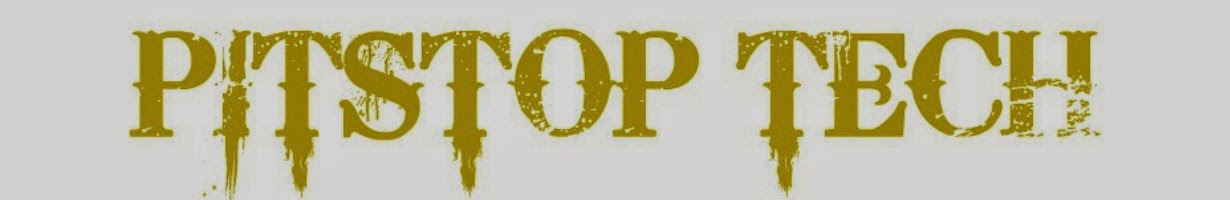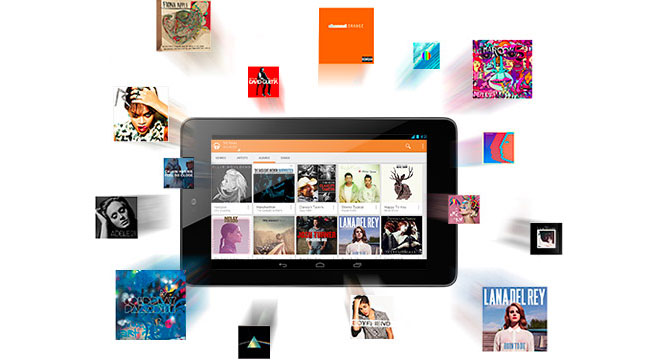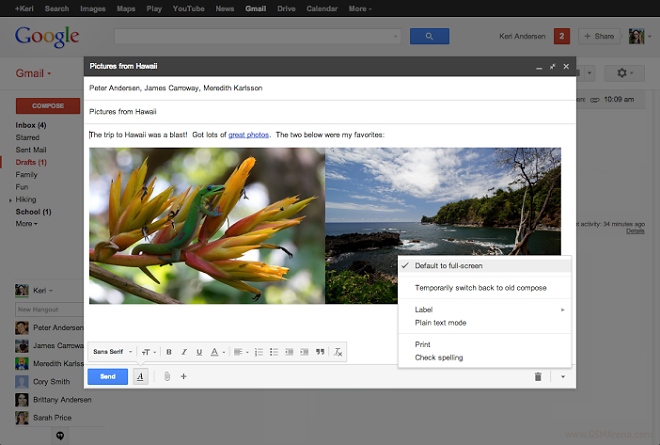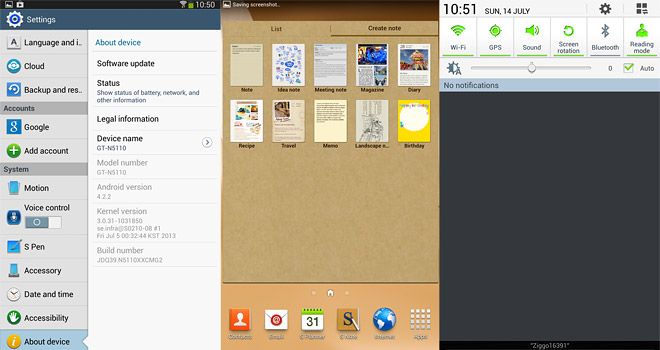Google has
pushed out a new visual update for the Play Store on the web and it is the most
comprehensive UI overhaul so far. The store features a brand new interface
throughout and also brings along some much needed speed improvement. Google updated the UI of the
web portal for the Play Store this evening, and put the word out around 7:30PM
EST On the homepage you can see they have gotten rid of the
slideshow for apps on top and you simply start with recommended apps, games,
movies, etc. tailored for you. If you want to see more, just click ‘See more’
on the side. The lists on the left have also been removed in the redesign. The
homepage also tends to load content as you scroll down, as seen on the recent
Play Store for Android update.
Clicking on an app or any other link brings a quick loading animation and the
page loads almost instantly, even on relatively slow connection, and
significantly faster than the previous design. The new item page looks great,
with details up top, screenshots in the middle and description below. Further
down you’ll find the ratings and user reviews, along with similar items. You’ll
notice that the compatibility list has been changed to a floating drop down
list below the item name and that screenshots are now significantly bigger and
higher resolution, although they do take much longer to load now. They also
load in full resolution regardless of whether you want to click on them or not,
which is a waste of bandwidth if you don’t end up opening them. There is a My
Orders page hidden in the gear icon on the top right, where you will find a
list of all items you have purchased from the Play Store, free or paid. The
Settings page shows your devices and you can now choose to rename them or even
hide them from appearing in the compatibility list in app pages. This is a boon
if, like me, you have a million devices assigned to your account and want to
get rid of old devices that are no longer in use. The latest Play Store update
is definitely a step in the right direction and not just a visual enhancement
over it’s predecessor but also functionally superior. Google's updated Play
Store includes mention of Glass, implying that the company's headset
will be managed through the store soon. Users who have linked Glass with their
Google account have been seeing the device in the site's "compatible
devices" list when viewing apps. The change is part of a visual overhaul
of the Play Store that wasannounced at Google IO, bringing the web view in line with the
company's Android app. Like the recently-updated Android storefront, the new
design features Google Now-style cards, making everything look a little more
organized.
USERS COULD DISCOVER AND INSTALL
APPS STRAIGHT FROM GLASS
Bringing Glass
support to the Play Store would streamline managing the device significantly.
To install apps to Glass users are currently required to log into a Glass-specific
portal on another device. Android and Me posted a
screenshot revealing
that a Play Store application is also on its way to the device, opening the
door to on-device app installation for the first time. The screenshot shows a
short message noting that "you have not opened the Google Play Store app
recently on this device. Please open it and try again." Play Store support
could also open the door to native apps on Glass. None of the apps released
during Google's soft launch of the headset have been native APK files (the
standard packaging format for Android applications). Instead, Glass currently
only supports "Glassware" applications, which are fairly basic in
their scope. A recent Glass update brought
a full web browser and contact management support, but close examination revealed that full APK support could
be on the way. Google employs a one-app strategy for Android — the same app
runs on a 4-inch smartphone or a 10-inch tablet, with the layout expanding to
fill the display. While it's not sure that we'll see regular apps on Glass's
tiny display, Google could allow developers to code their apps to run across
smartphones, tablets, and Glass. Even if native apps never happen, putting
Glassware apps within the Play Store makes a lot of sense; giving users access
to all of Google's apps, books, music, and videos in one location.
Whats exactly is changed
A Pretty Face
The
new design is striking. It looks more like Android, but still feels at home on
a larger screen. There are cards everywhere and the design is much cleaner
overall. There are fewer tabs to cycle through, and lists are less scattered.
Most of the things you'll care about are right in the middle. The web-based
Play Store is also quite a bit faster in most places with this update. It makes
use of AJAX (asynchronous JavaScript and XML) to make page loads faster. The
Play Store doesn't have to completely reload the page each time you click
something – it only loads the things that have changed. Check out Artem's
rundown of what that means. The new home tab has various editor's
picks and recommendations. There are also top charts and new release tabs. This
is a bit less information-dense than the old UI, but it's probably better for
discoverability. By simplifying the UI, it looks like Google might have ditched
a lot of features we've all come to rely on. Is that worth having a prettier
Play Store?
The My Apps
List Is Almost Useless
In the last version of the
Play Store, we had a handy My Apps page that broke down your apps by device.
You could see what needed updating, and push it down to the device from the
web. There were also remote uninstalls (a great feature). All of that is gone
now, and that makes me sad. The My Apps page is now a single, giant scrolling
list of all your apps. If you download all the
things (and if you're reading this, you probably do) this feature is almost
completely useless now. The page takes much longer to load if you have a ton of
apps, and scrolling is sluggish. There's no option to see what's installed on
each of your devices, and no update/uninstall options. Check out the old
version below. Some of these features were actually fairly new, so it's odd
Google would just kill them off. I can understand removing something if no one
was using it, but removing the device-specific lists seems foolish. It makes
the page a mess.
Wishlists Hit The Web
Yes, the wishlist is no
longer restricted to devices. You can view and edit the wishlist through the
web store. Every app listing has a wishlist button that can be used to add or
remove an app from the list. Accessing the wishlist is a bit strange. The link
is in the sidebar, but only on the main Play Store page. I don't know why it
isn't always visible in that floating sidebar, but that's how Google is doing
it. This is just a list, though. You can't bulk remove content from it. It only
links you to the apps, which you then remove with the button. So it would be a
good idea to not overload your wishlist. App
Listings are Prettier, But Missing The Little Things The
first thing you'll notice is that app listings are great looking now. The icon
is larger, and it's toward the middle next to the install and wishlist buttons.
Additionally, the big feature image from the top of the old UI is no longer on
the Play Store page at all. Why? No clue. Permissions used to have their own
tab in the Play Store, but that's gone now. The only way to see the permissions
an app requests it to hit the Install button. You don't have to actually
install, but that popup has the permission list. When you do install apps, the
new UI shows the last used date for every device, which the old one didn't. See
below for comparison. The lists of similar apps, and those from the same
developer are now scrollable lists. That's better for discovery, and the style
jives with the new interface. This is a good change – it puts more information
in front of you rather than less. The 30-day installation graph is missing,
though. That's totally bizarre. It took up almost no space and was extremely
useful.
Screenshots
Are Totally Different
The screenshots are bigger
and contained in a slick AJAX-based scrollable list. If you click on one or
start scrolling, the image viewer expands to fill the available browser space.
If you change the size of your window, the size of the blown up shot changes to
match it. That's kind of neat. One drawback to the new screenshot viewer is
that the escape key no longer exits full screen mode. Now you have to home in
on the button in the upper right. The images are no longer PNGs with this update.
Google has transitioned all Play Store images to the WebP format, which should
load faster. If your browser doesn't support WebP, the Play Store falls back to
PNG, but images will take about 10x longer to load. Again, we've got a whole
post on this WebP and overall AJAX situation,
so check that out for all the details.
Review
Filters Are Gone, Along With Pagination
The previous version of the
Play Store had sorting and filtering options for user reviews, but that appears
to be gone now. You cannot choose to only see reviews from a certain device,
star rating, latest version, or any other criteria. This is especially annoying
if you're trying to find other users with your device to see if they might be
seeing the same bug you are. You can only see two reviews next to the score
breakdown chart. Click the arrow to scroll over, and the reviews do the same
window filling trick from the screenshots. The current list seems to be in
reverse chronological order. You can click through the reviews one seemingly
random batch at a time. The old version was paginated with 10 pages, which was
probably more usable.
Search Is
Surprisingly Limited
When you perform a search
from the top bar, the results are displayed in a nice-looking page of cards. However,
there is no pagination at all. You scroll down and when you hit the 48th
result, it just stops in the middle of a line. There is no arrow to go on to
the next page, no infinite scroll – it's just done. These are all the search
results you get. Better luck next time, apparently. As with the reviews, all
the filtering options are gone here too. You used to be able to sort by
popularity or relevance, for example. There was also a drop down where you
could limit your search to paid or free apps. It's very weird Google would take
this functionality out, especially if we're going to be limited to 48 results.
The Odds And Ends
There are a few other small
changes we've noticed in the Play Store, including the translation bar. This
used to be down at the bottom and translated the UI and the reviews. That's
going to be a pain point for folks that need to see things in a different language.
Additionally, before this rollout the old market.android URLs would redirect,
but now they just 404. All these changes, and we still didn't see new features
people have been asking for. Where are paid app filters? In-app purchase menus?
App gifting? Nope. None of that. It looks like the revamped Play Store is
rocking a slightly tweaked version of Roboto, though. It seems to have fewer
glyphs than the "proper" Roboto versions, but we're going to go into
detail on that in a separate post. The new Google Play web interface is much
more attractive, but a lot of features were pruned in the process of
redesigning it. It's unclear if any of these will be coming back, but this may
very well be the way things are going to work from now on.
Overall, it just leads to more scrolling, but
that's not so terrible. Screenshot images
have been made larger, and the navigation tools on the left have been made
dynamic so the options will change when you go to the various sections of the
store. Best of all, the
wishlist feature that has been in theAndroid version of the store for a while now has
finally made it to the web, at least partially. You can add items to your wishlist, but you can't
remove items, and the
only way to get to your wishlist is with a link on the main page of the store,
so you have to back out to get at that.
As we said, lots
of changes, but maybe not all for the best. But, given how quickly Google
iterates, we're sure that our various issues will be sorted out soon
enough.